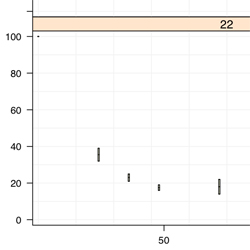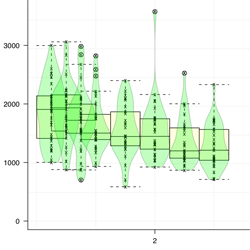Box and Whiskers, Violin
Variation
Box and Whisker
Use
- To plot a box and whisker plot
Arguments
- points.x
- - All X values of points that will be plotted
- points.y
- - All Y values of points that will be plotted
- minimum.required
- - Minimum number of points required to form a box plot
- black.and.white
- - Logical, Describes whether the line should be for grey scale or color output
Notes
- minimum.required may be set to 1 for plot a box plot for every unique time point
- Remove the '#' before the cats to see what the function is doing
Code
'plot.box.and.whiskers' <-
function(
points.x = x,
points.y = y,
minimum.required = 6,
black.and.white = black.and.white.in.panel
){
cat("\nPlotting Box and Whiskers\n")
### Box Plot Box Color (Default color is blue)
box.rectangle <- trellis.par.get("box.rectangle")
box.rectangle$col <- "black"
trellis.par.set("box.rectangle", box.rectangle)
### Box Plot Outliers
outlier.color <- "black"
plot.symbol <- trellis.par.get("plot.symbol")
plot.symbol$col <- outlier.color
plot.symbol$cex <- 1
trellis.par.set("plot.symbol", plot.symbol)
### Box Plot Whiskers
whisker.color <- "black"
box.umbrella <- trellis.par.get("box.umbrella")
box.umbrella$col <- whisker.color
trellis.par.set("box.umbrella", box.umbrella)
if(black.and.white){
boxfill.color <- "grey 90"
}else{
boxfill.color <- "light yellow"
}
table.points.x <- table(points.x)
locations.x <- table.points.x[table.points.x >= minimum.required]
x.names <- as.numeric(names(locations.x))
if(length(x.names) > 0){
x.box.points <- points.x[points.x %in% x.names]
y.box.points <- points.y[points.x %in% x.names]
### Select only locations that contained the minimum requirement
#cat("Table of X.Points\n");print(table.points.x)
#cat("X Points that Passed");print(x.names)
#cat("x.box.points");print(x.box.points)
#cat("y.box.points");print(y.box.points)
panel.bwplot(
x = x.box.points,
y = y.box.points,
horizontal = FALSE,
color = "black", ### Color of "dot at median"
pch="|", ### Creates a horizontal line at the median, instead of a solid dot. Omit if you like the 'dot' better.
fill = boxfill.color
)
}else{
cat("\nWarning!\n
\tPlease lower the minimum required for the box and whisker plot to allow boxes to be plotted.\n
\t(Only if desired)\n")
}
}
Legend Info
key = list(
title = "Legend",
text = list(
c("Box and Whisker Outliers"),
col="black"
),
points = list(
col = c("black"),
pch = c(1),
cex = c(1.5)*0.75
),
lines = list(
col = c("black"),
lwd = c(1)*0.75,
lty = c("blank")
),
type = "l",
space = "right",
cex.title = 1,
cex = 0.75
)